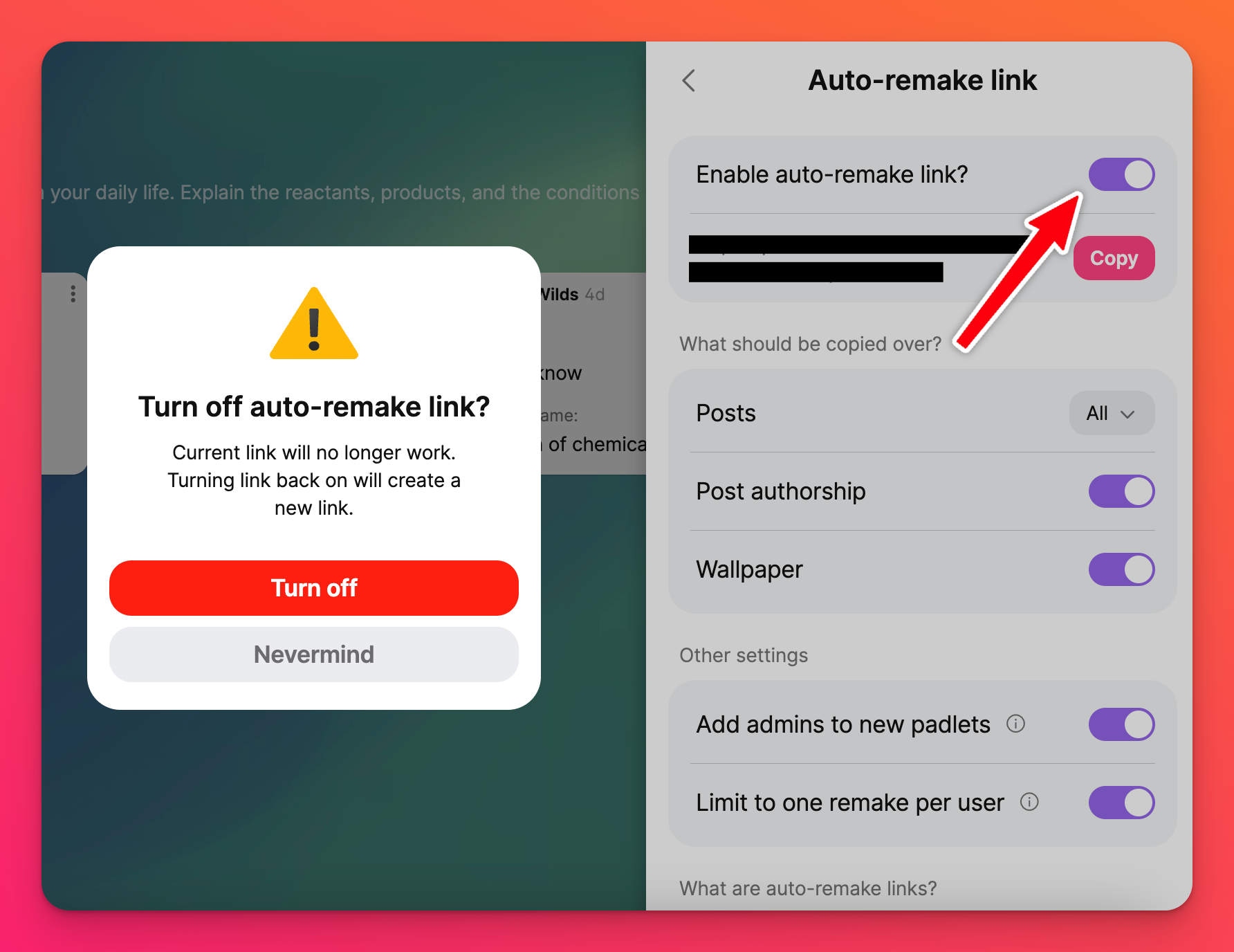Auto-remake links
Auto-remake links allow anyone who clicks on your padlet link to automatically create a duplicate of the padlet in their own account. This is extremely useful for teachers who want students to work on their own version of a padlet -- without having to direct them to manually Remake a padlet each time.
Simply have them click your link (or go to the URL) and a remake of the padlet will be automatically created!
Create an Auto-remake link
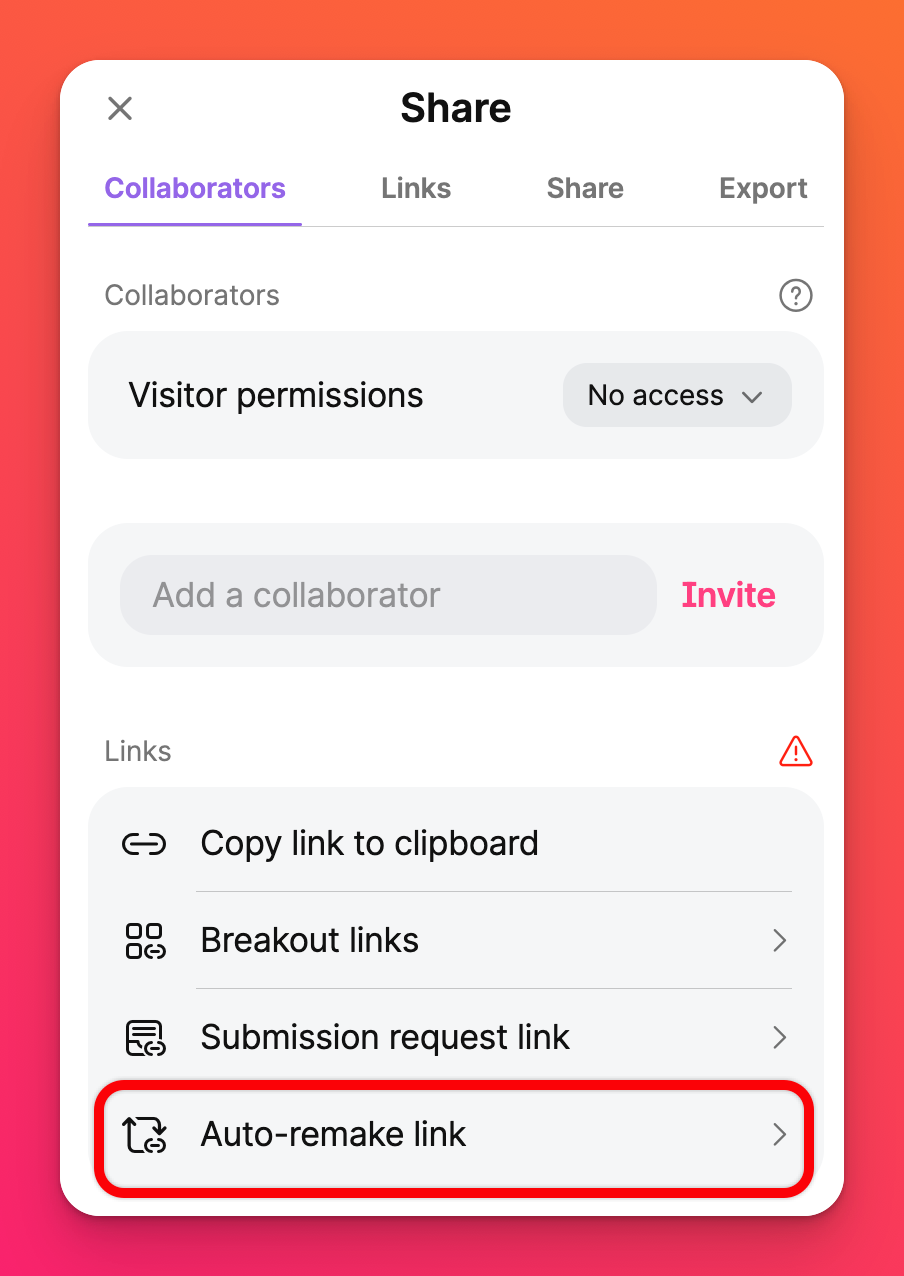 | 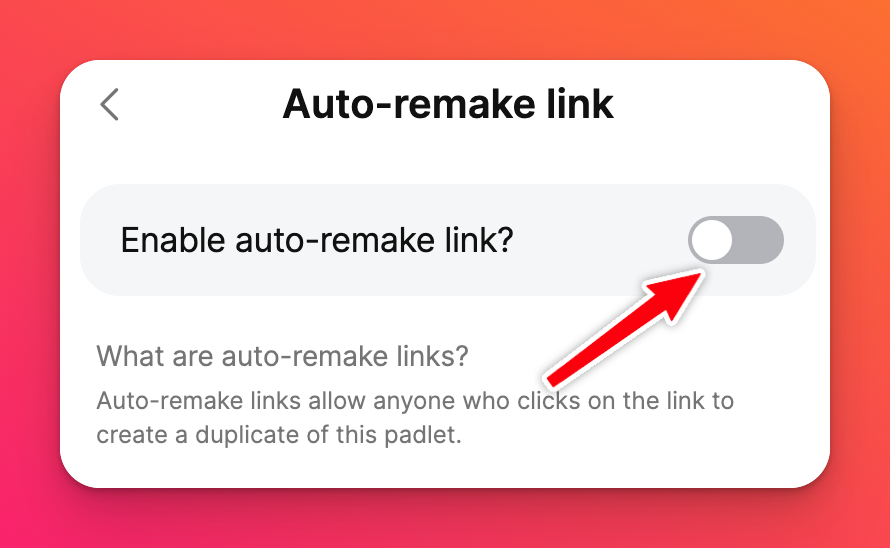 |
To enable an Auto-remake link, follow these steps:
- Click the Share arrow on your padlet
- Click Auto-remake link
- Toggle the 'Enable auto-remake link?' button ON
- Pick your desired permissions
- Click Copy
- Distribute the link to your students.
Permissions
What should be copied over?
Posts
Choose between All posts being copied over to the remade padlet, only posts written by admins (by selecting Admin only), or no posts at all (by selecting None). Click the dropdown menu next to 'Posts' to choose your option.
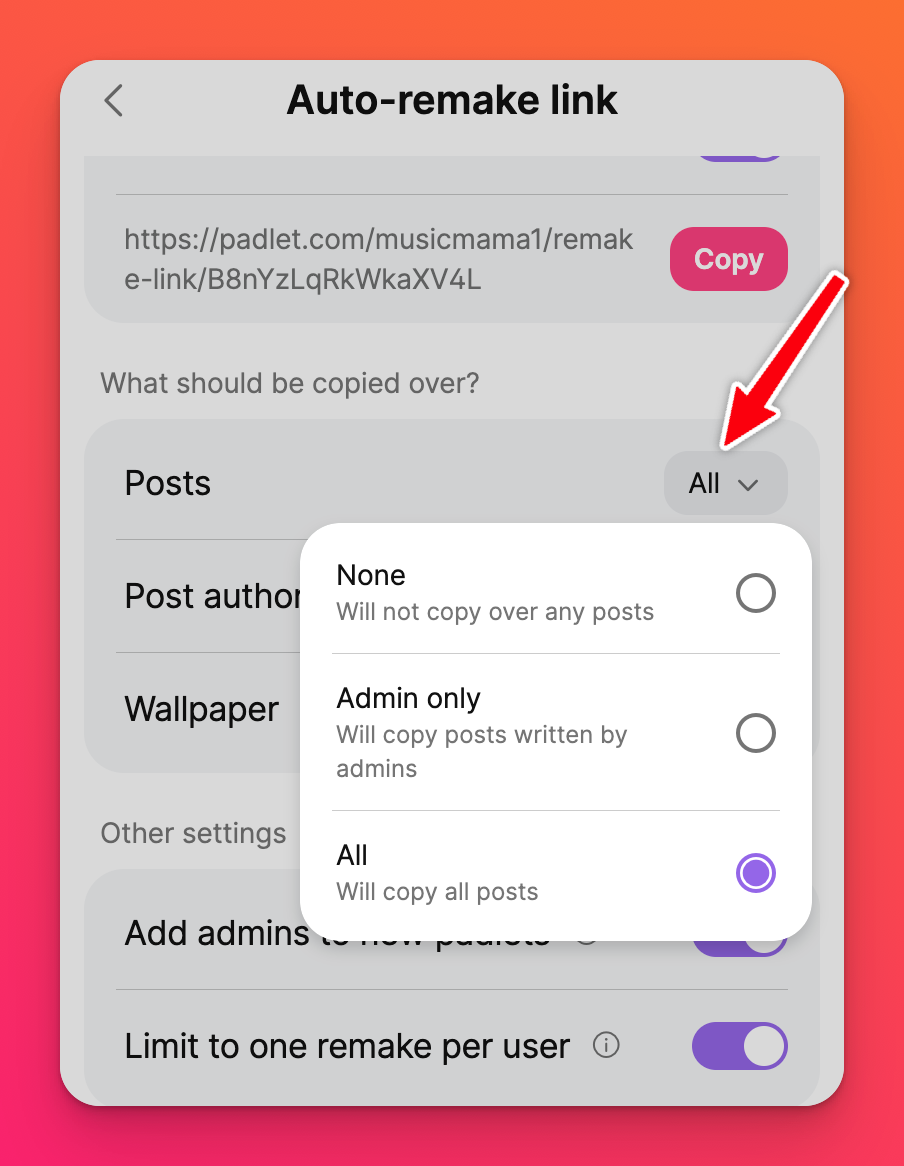
Post authorship
Toggle the 'Post authorship' button to the ON position to copy over who wrote the posts.
Wallpaper
Toggle the 'Wallpaper' button to the ON position to copy over the wallpaper to all auto-remade padlets.
Other settings
Add admins to new padlets
Toggling this button ON will result in all admins on the original padlet being automatically added as collaborators in the remade padlet!
Limit to one remake per user
Toggling this button ON means that multiple remakes of this padlet will not be allowed. If a user has already remade the padlet using this link, they will be redirected to that padlet instead of creating a new one.
If this button is toggled OFF, multiple remakes will be allowed.
Disable Auto-remake links
To disable your Auto-remake link, follow these steps:
- Click the Share arrow on your padlet
- Click Auto-remake link
- Toggle 'Enable auto-remake link?' button OFF
When you click on the toggle button to turn Auto-remake links OFF, a warning box will appear. Select Turn off to continue disabling.