Remake menu
When you Remake a padlet, you create a copy of that padlet that you can customize without impacting the original. Read below for more details on Remake options.
Remake menu
To get to the Remake menu on your padlet, click the button shown below.
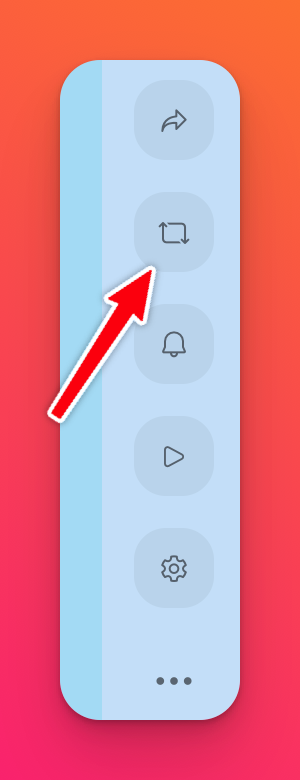
When you click the Remake button to copy a padlet, you are presented with a Remake menu. This allows you to customize what you copy from the original padlet. For example, you will see this menu if you Remake a padlet that you created.
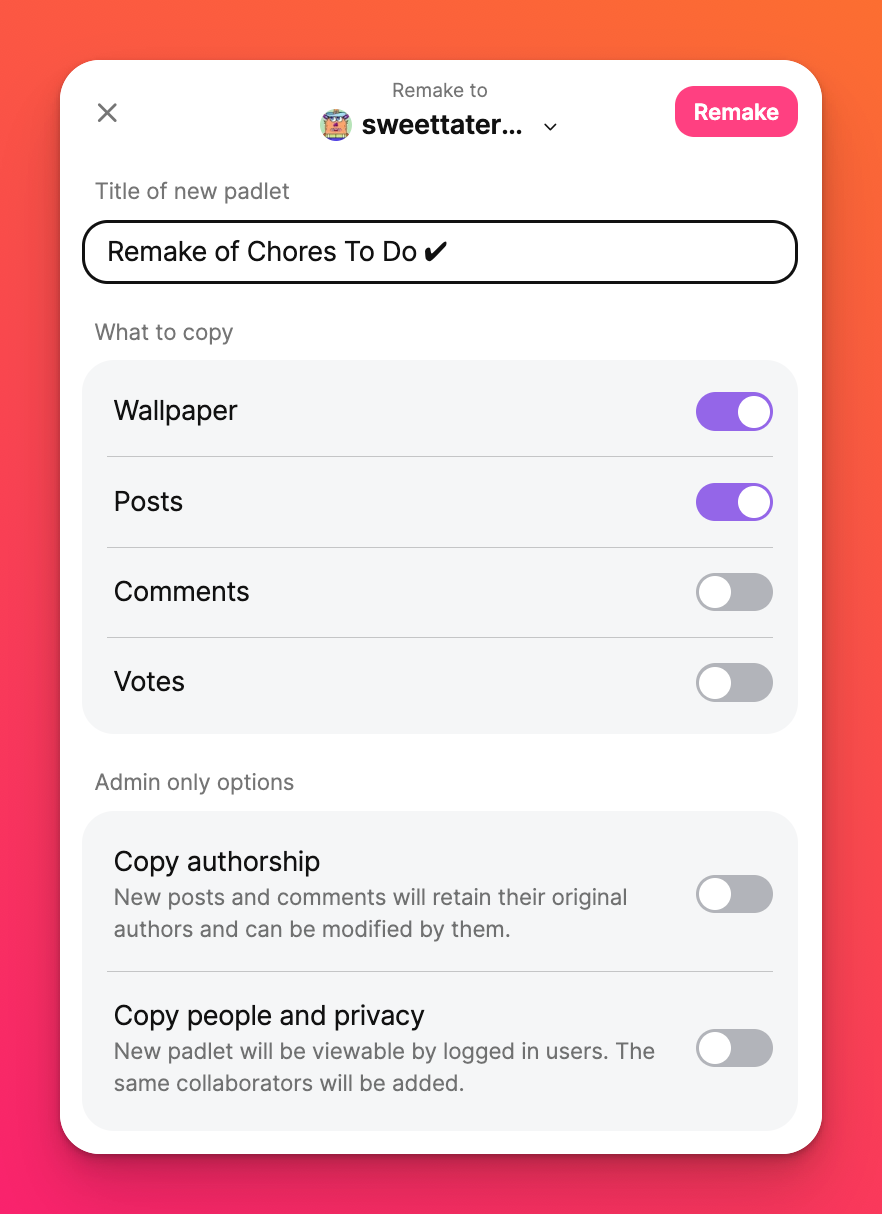
Adjust the selections to choose what parts of the padlet to copy. Read on to learn more about each of the options.
Select account
If you have multiple accounts, you need to choose which account to Remake the padlet into. You can choose between your personal account and any other account you are part of. Just click your account at the top and select the account to place your Remake in.
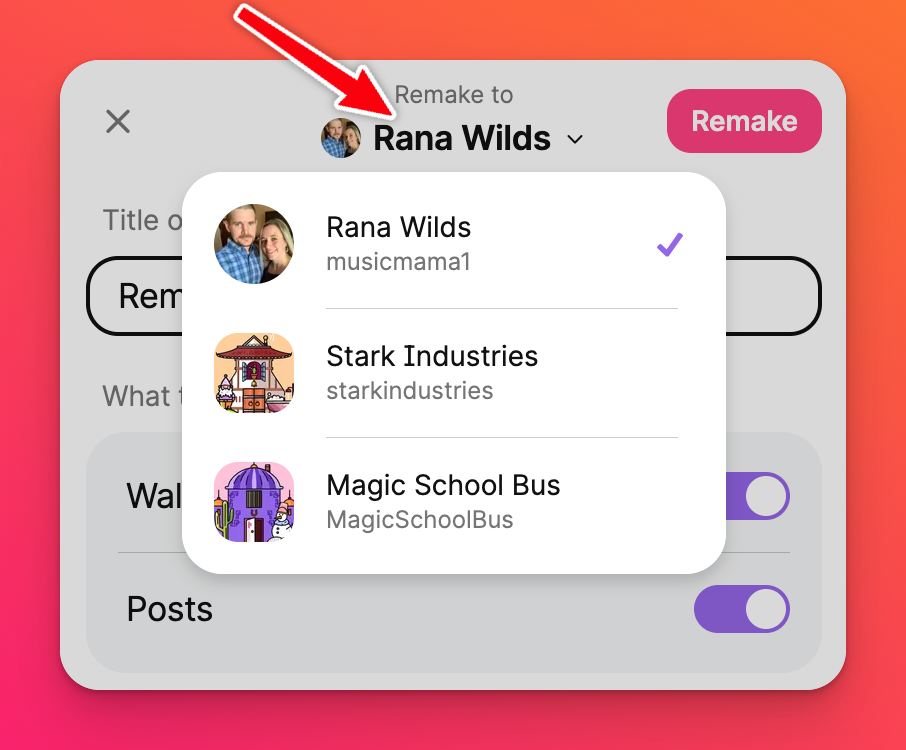
Title of new padlet
Customize the title and description of your copy of the padlet.
What to copy
You will need to choose whether or not to copy the Wallpaper. You can also choose to copy the posts, comments, and reactions from the padlet.
Admin-only options
If you are the creator or an administrator of the padlet, you will also see these options.
If you Copy people and privacy, your remade padlet will be shared with any members you previously invited. It will also maintain the same privacy setting.
If you Copy authorship, the posts will maintain authorship, so your contributors can edit their posts on your remade padlet.

