Upload multiple files at the same time
You have a project you're working on that requires 15 different attachments, but you really don't want to take the time to post these one by one. What do you do?
You upload these files all at once!
Upload multiple files at the same time
To upload multiple attachments at one time, simply drag and drop the files onto the desired padlet! You can multi-select these files and drag them over or you can drag one at a time. Each time you drag a file to the padlet, it creates a post draft at the bottom of the screen.
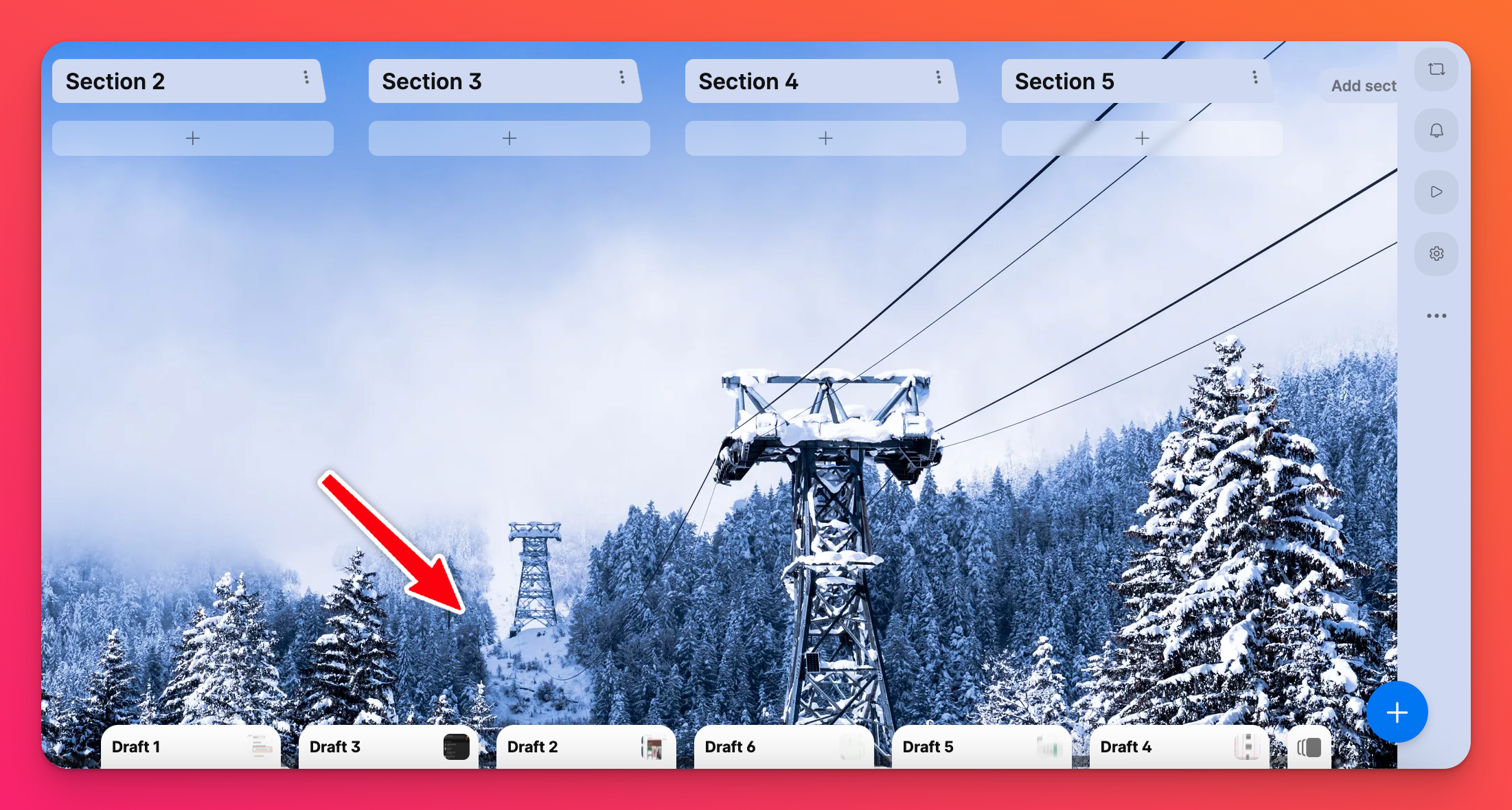
Now click Publish all drafts.
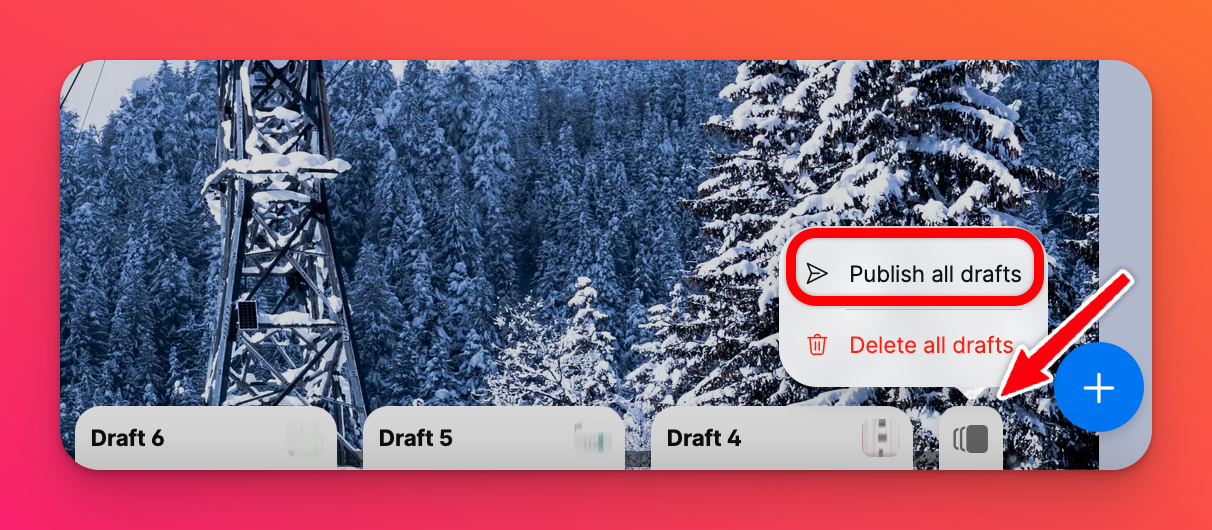
FAQs
If I leave the padlet will it delete my drafts?
No. Drafts will save even if you exit the padlet! If you start your project on your computer, drag a few files to the padlet and then realize you have some files on your phone you'd like to add - just log in on your phone and continue the process!

