No compatible source was found for this media / The media could not be loaded
Uploading your media to your padlet was no problem but when you go to press play you see, 'No compatible source was found for this media,' displayed. Or maybe your media played completely fine at first but suddenly you see a message displayed that reads, 'The media could not be loaded, either because the server or network failed or because the format is not supported.'
No compatible source was found for this media / The media could not be loaded
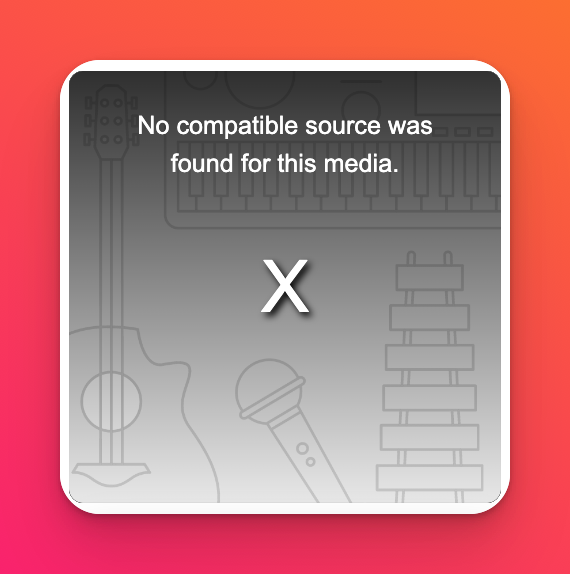 | 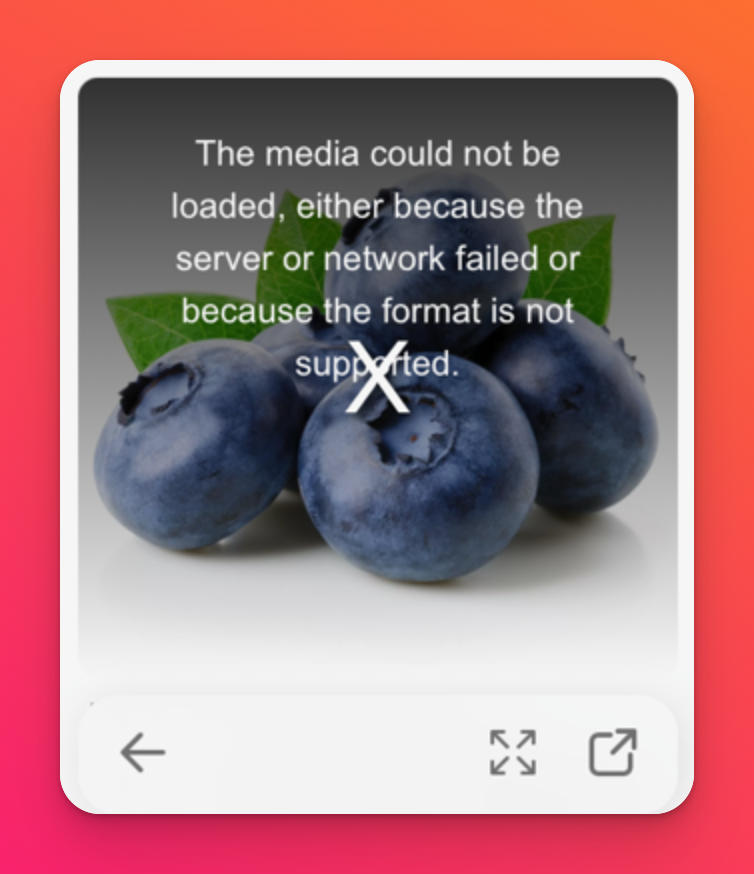 |
What does it mean?
For one reason or another, the file type is not compatible with the device or source you are using to access the media. The media is available and has not been deleted, it simply cannot be accessed.
How do you fix it?
There are a few different things you can do to try to fix this:
- Re-upload the file - Download the file to your computer, delete the file from your post and re-upload to the post on your padlet.
- Check your file format - Padlet is compatible with most file formats but some are more reliable than others. To ensure the smoothest experience, we recommend using audio files in .mp3 format. If your files are currently in a different format and you're having trouble with playback, try converting them to .mp3 format before uploading them. This can usually be done with standard audio conversion software – many of which are available for free online.
- Use a different browser - In general, browser types are what determine whether a file type can be played or not. Those in charge of browser updates can change the types of files they support at any time. For example, Chrome may support a certain audio type while Safari does not. While you may be able to download a file format from a certain browser, that doesn't mean you can play it from that browser.
*A browser may not support a specific file type but will still allow you to download it.
*Your device may allow you to play it (because the device supports the file type) but if you open the file in the same browser you used to download it, it will not allow you to play it because it does not support it.
The same thing applies to media files recorded directly from Padlet's page. If you record your audio on Padlet using Chrome, the audio file may be saved in .mp4 - which may not be supported in Safari - so you will not be able to listen to it in Safari. However, it should play normally in Chrome.
*For Safari - we recommend uncompressed WAV or MP3 audio
*For Chrome - we recommend MP4
More tips
- If you've tried all of the above suggestions and continue to have trouble playing your media, be sure you are running the most up-to-date version of your browser.
- If you are attempting to play your media in a browser, try it in the Padlet app. If you are attempting to play your media in the Padlet app, try it in a web browser.
If everything has worked up to this point, please reach out to us with all previous information gathered along with:
- a screenshot of the results of this page: https://padlet.com/diagnostics. It's a basic test that lets us check your current system.
- the email address associated with your account
- a link to the padlet this is occurring on
- a copy of the media file (if available) and an explanation of how it was uploaded (i.e. recorded directly from Padlet's website, uploaded from your computer, etc.).
Contact us here when you're ready!

